ALL ABOUT DRONES: Tips and links to key information

Links to key drone information
FAA unmanned Aircraft Systems (UAS) homepage
NOTE: Good starting point for learning what is needed to fly. The majority of information they offer is free of charg
e, unlike other websites that will charge for training information.
B4U Fly FAA app
https://www.faa.gov/uas/where_to_fly/b4ufly/
NOTE: This app will give you updated information on any flight restrictions in your area. This app stills needs work, but the airspace information stay current.
Register your drone
https://registermyuas.faa.gov/
NOTE: All drones between .55 lbs and 55 lbs must be registered with the FAA. Registering is quite easy, but will requite creating an account.
Becoming a pilot: Remote pilot knowledge test prep
https://www.faa.gov/uas/getting_started/fly_for_work_business/becoming_a_pilot/
NOTE: This exam is for anyone seeking to use their drone for commercial purposes. From my perspective, this includes the press. I highly recommend that anyone piloting a drone for your company should have this license. It is quite technical, with 60 multiple-choice questions. Unless you are a pilot, prepping is a must. To pass the test, 70 percent must be answered correctly. There are also many website that charge to help people pass this test. Save your money, this is a great place to start.
More 107 knowledge test prep
https://www.faa.gov/uas/getting_started/fly_for_work_business/becoming_a_pilot/
NOTE: Although 3DR is not in the drone business as much any longer, they have gathered 130 test questions to practice. Excellent place to test your knowledge.
Part 107 guide for commercial pilots
http://uavcoach.com/drone-certification/
NOTE: Good overall website with lots of information (mostly free) about passing the knowledge test.
Getting waivers on FAA flying guidelines
https://www.faa.gov/uas/request_waiver/
NOTE: Want to fly a drone over people, or higher than 400 feet? There’s a waiver for that to allow commercial pilots to do so. This page will link you to a variety of information about how to do this.
Drone conferences around the world
https://skytango.com/top-commercial-drone-events/
NOTE: There are so many drones exhibitions you should have no trouble finding one.
FAA waiver application instructions
https://www.faa.gov/uas/request_waiver/media/instructions.pdf
https://www.faa.gov/uas/request_waiver/media/performance_based_standards.pdf
NOTE: This PDF will give you an overview on what the FAA is looking for when requesting a waiver for flying. It may seem relatively simple, but it’s not. There are certain things the FAA wants to see, most in pilot speak. There are many people who successfully get waivers, but this may be an area where you may need help professionally. The FAA makes an attempt to help by describing “performance based standards,” but I still recommend working with someone who has successfully submitted an application. The FAA will take 90 days to process your request.
Best drones for news gathering
It’s important to keep in mind consumer drones have a ton of technology built into them and will do an amazing amount of work to help pilots fly safely. Most will have a GPS mode which locates the drone in the air using a dozen satellites or more. This mode makes drones incredibly stable by hovering in the same location until the pilot starts moving it around.
Depending on the model, tech savvy drones will have obstacle avoidance in almost every direction. If anything goes wrong, battery is low, lose a connection, or out of sight, these drones will simply fly back to their home location with a push of a button. Sounds like they are nearly impossible to crash, right? Not so fast. Your ability to understand what functions work best in certain situations is the holy grail to flying safely.
The top drones for gathering news have certain characteristics that are critical for success. They are only getting smaller in size making them quieter and less evasive. The cameras are more sophisticated with manual controls, and should offer 4k video to allow for higher quality frame grabs. News drones have well tested automated options to do tasks such as following a subject, flying in a circle, or a straight line, obstacle avoidance and more. The point is these drones enable a single user more control to shoot better photos and video.
Time to buy? Think DJI!
Plain and simple, DJI started it all. Based out of China, Dà-Ji?ng Innovations Science and Technology Co., Ltd, was the first company to manufacture a quality drone for the masses. Over 5 years ago, the Phantom 1 caught the imagination of millions by offering an easy to fly quadcopter with a built-in camera. Now DJI has a dozen models to fit just about any budget and expertise level. That’s why they sell 65 percent of all drones worldwide.
What makes them unique is their technology is always 6-12 months ahead of everyone else. While almost every drone company uses wifi for connectivity, DJI developed their own brand of signal called Lightbridge. This increases the range 5-6 times greater than wifi. That’s why the Mavic Pro drone weighs less than 2 pounds and can stay connected almost 4 miles away. Most pilots won’t fly out that far, but even closer to home, the DJI signal is stronger. This is critical for operation given the need to see through the camera lens, using an app with all the controls at your fingertips.
DJI is also serious about producing quality cameras to sit on their drones. That’s why in January they acquired a majority stake in Hasselblad, a Swedish camera company specializing in high-end cameras. Some do not like the fact most of their drones have cameras built in. But this clearly makes DJI drones work better, and the image quality continues to improve as well.
There’s a lot more information that all can be researched online. Here are the models I recommend. Please note I do not work for DJI, nor receive any compensation from them.
DJI Phantom 4 Pro (P4P)
http://store.dji.com/product/phantom-4-pro
With a flight time of 30 minutes, 4k 60fps video, 4 mile range, built-in camera with one inch sensor, obstacle sensing in 5 directions, this drone can do it all. The cost is $1500 for the drone and controller. Extra batteries, propellers, case increase cost to around $2000.
NOTE: With this model they also offer a controller with a screen for $300 more. Although is very bright and has the DJI Go app installed, I prefer using my smartphone or iPad mini instead.
https://store.dji.com/shop/mavic-series?from=menu_products
This small foldable drone took the industry by storm late last year. DJI started over with this drone that can basically do everything a Phantom 4 Pro can do…but it only weighs one and a half pounds! Now there number one seller, it took DJI 5 months just to catch up with the orders. The entire system is designed to be portable and is clearly the most fun drone to fly. The Mavic has 4k video and will handle most of your photography and videos needs. Because of its size, the camera is small and the image quality is average, especially in more difficult low light situations. The drone can handle wind, but not to the extent of the P4P. The cost is $1000 for the drone and controller. DJI offers a combo pack that includes extra batteries, propellers, case and more for $1500.
NOTE: At some point DJI will upgrade the camera on the Mavic, improving what I consider its weakest part. But it’s difficult to predict when this will happen.
http://store.dji.com/category/phantom-3-series?from=menu_products
In an effort to fend off copy-cat competitors who offer drones at lower costs, DJI kept producing their Phantom 3 line to capture this market. Basically, the P3S has older (but proven) technology and a less advanced camera, but still shoots 2.7k video. The range is shorter because it uses wifi to connect. But this drone works great and the camera easily has enough resolution for your print edition. This is the perfect drone for pilots just starting out since it only costs $500 for the drone and controller. Expect $200-300 more for the extras.
NOTE: The specs for this drone are still better than most on the market. Included is 25 minute fly time, 12 megapixel images, and all the automated flying options like return to home for example.
Quick tips on drones (in no particular order)
-Look to DJI drones for your first purchase. It’s ok to buy online.
-Top models to consider are the DJI Phantom 4 Pro (excellent camera), Mavic Pro (foldable, small, reliable), or the Phantom 3 Standard (less money, reliable)
-Expect to spend anywhere from $1000-2000 to get set up. Cheaper drones are too unreliable.
-Drone set up includes 3 extra batteries, extra propellers, smartphone or iPad, case, small tool kit, car charger, multiple battery charger, mini sd cards.
-Members of the press are considered commercial users. Take the knowledge test for your certification.
-Experienced photographers make excellent drone pilots, especially for shooting video.
-Your drone will break, crash or just not work. Be prepared to troubleshoot. Be prepared to purchase a new drone because of accidents. They happen!
-Consider DJI’s training options or a class by a trained instructor locally (http://store.dji.com/enjoy?from=navigation).
-Consider buying DJI Care for repair or replacement protection
https://store.dji.com/shop/service?from=menu_products.
-Assign a staffer to take ownership of your drone business. Drone equipment should not used in a pool or multiple user situations.
-Aerial video is a huge driver for web traffic in general, especially on Facebook.
-Avoid flying a drone indoors. DJI drones have obstacle sensors to fly inside, I still would not do it because the pilot cannot use GPS mode.
-It’s possible to add a short commercial to your drone video. It should be no longer than 10 seconds, at the start of the video. It will impact viewership by 20 to 30 percent.
-Drone aerials are a great value added option for most advertisers.
-Do not use carbon fiber blades. They increase performance because they don’t bend, but are far more dangerous because they can snap and will do harm to anyone touching the blades.
-Spread the word, meet with city officials, police and fire departments. Make aerial photography and video a consistent presence online and in print.
-Link to Claremont Courier YouTube page: https://www.youtube.com/user/skippy719/videos
Best stores to make purchases
Note that pricing for DJI products remains consistent regardless who you buy from. DJI eventually reduces pricing for certain drones when a new model is close to being released.
-DJI.com, Amazon, B&H and Drone World are all excellent companies to buy from. DJI.con can be slow on occasion because of demand and shipping from China.
-Drone World caters to the pro user and has developed kits with upgraded antennas. If you are going to fly in populated areas, I recommend this upgrade to ensure the pilot has a strong signal no matter the situation.
http://www.drone-world.com/dji-phantom-4-pro-and-plus
Additional information on flying and getting the most out of camera drones
Here’s more updated information from Mark Sheehan of My Drone Authority. Mark has a comprehensive guide on everything drones, including some good how to information.
http://mydroneauthority.com/reviews/best-drones-with-cameras-buying-guide/





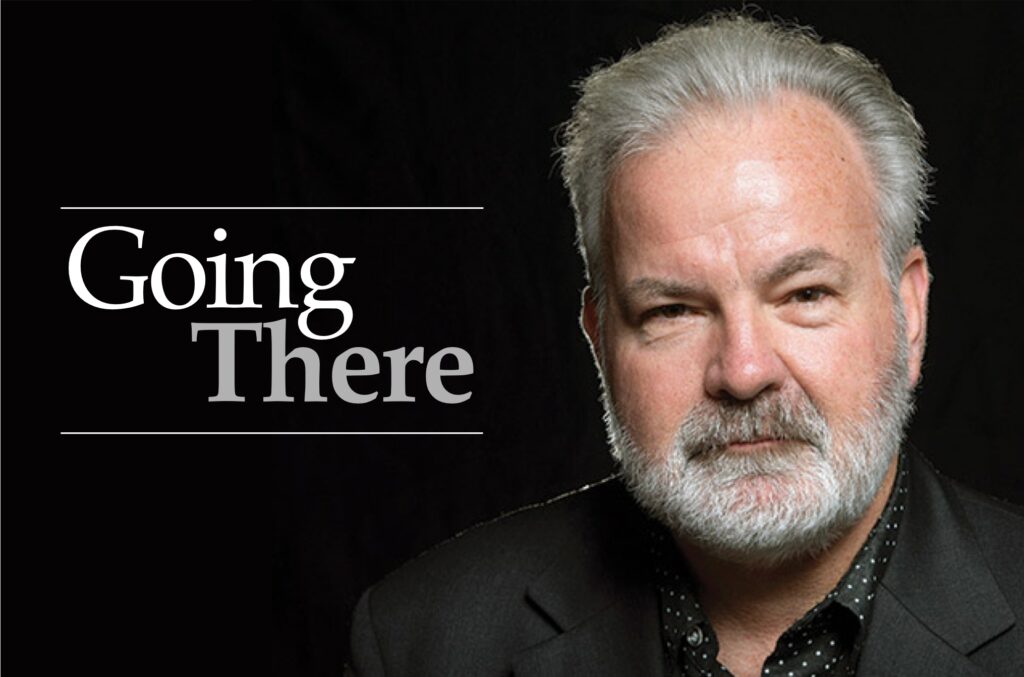


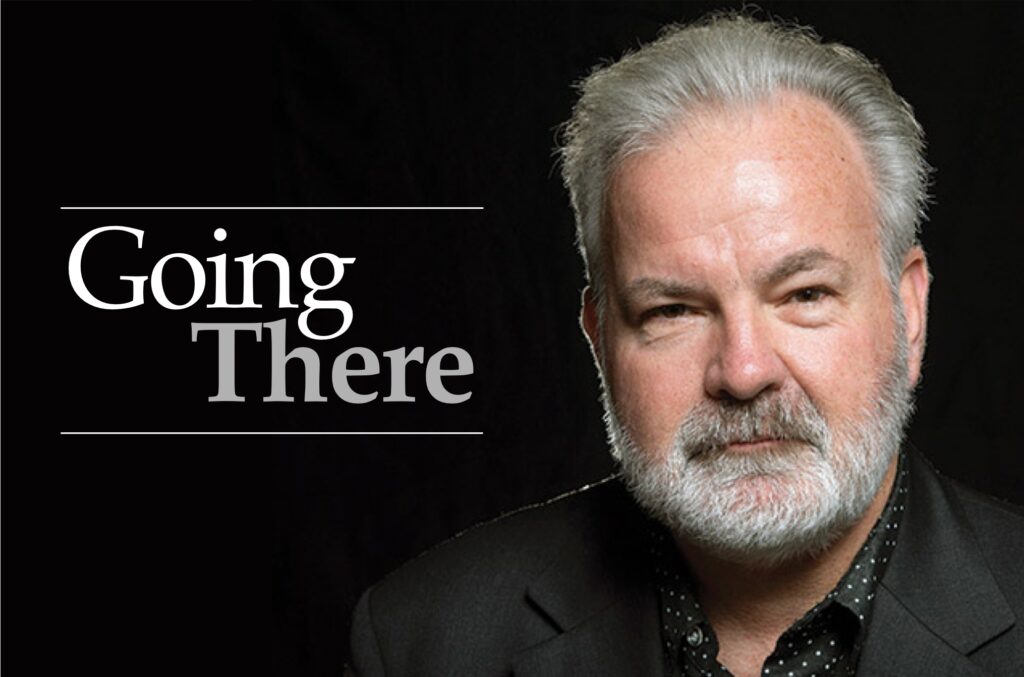

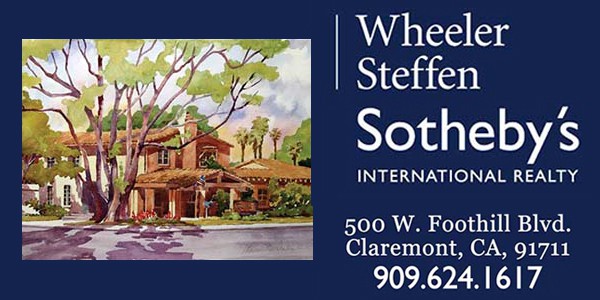
0 Comments